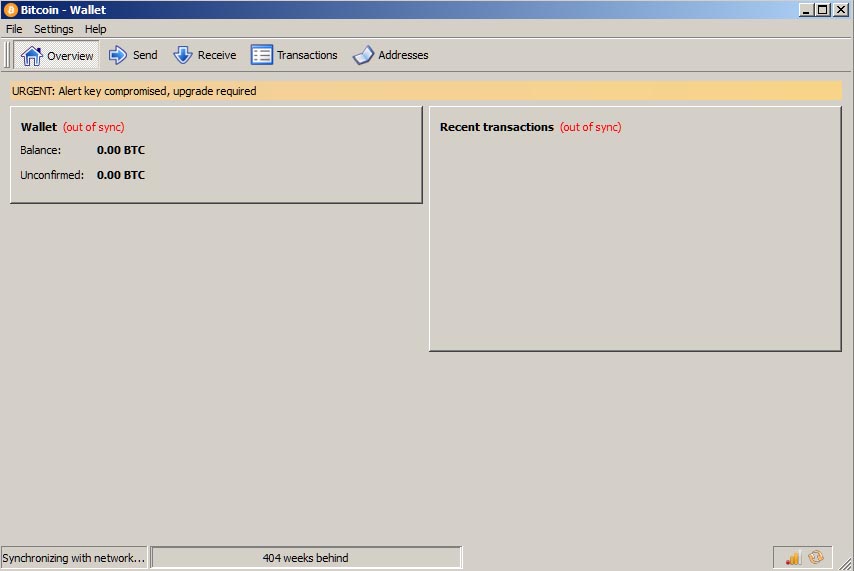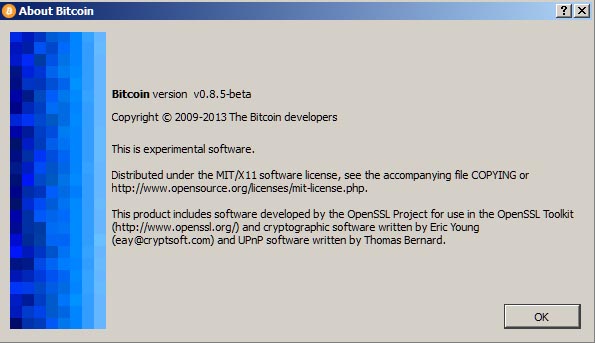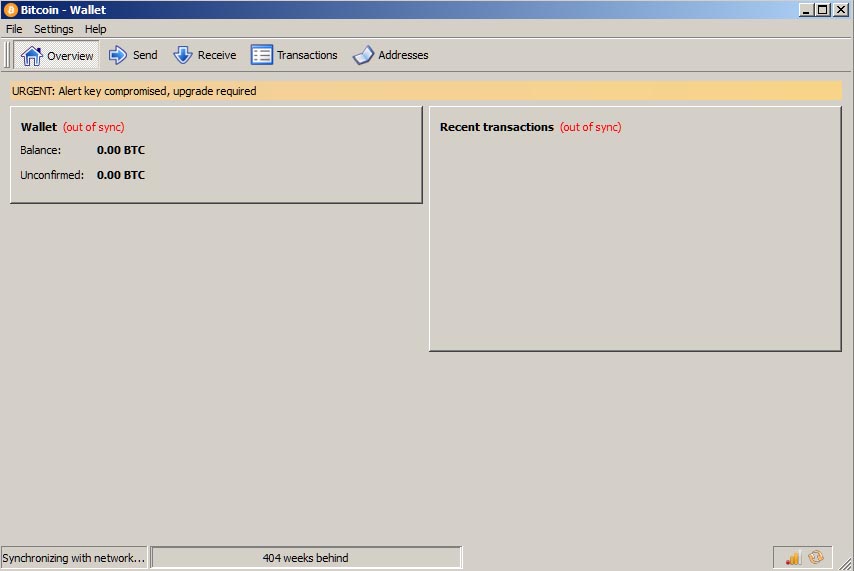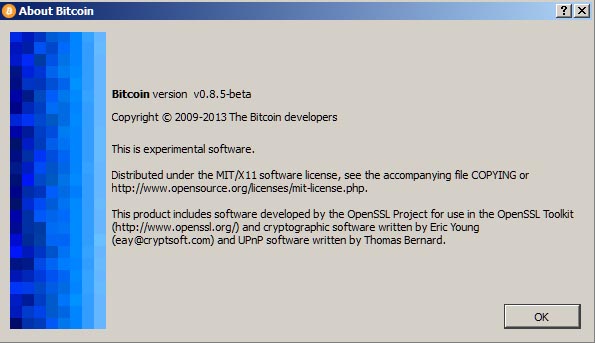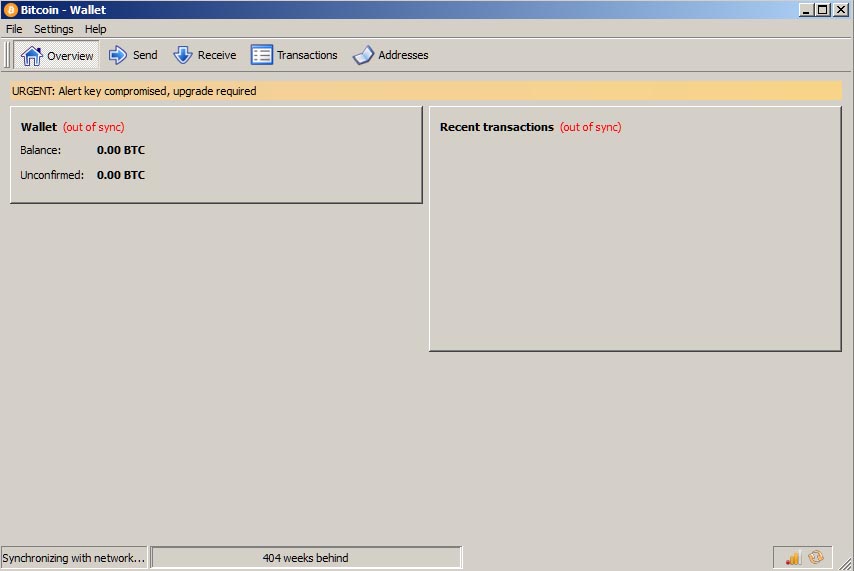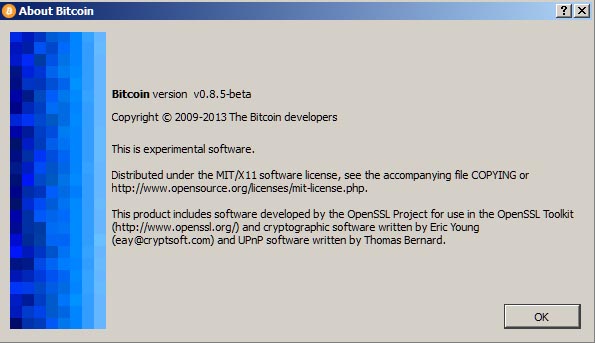What you want is not to lose sight of the wallet.dat file in which you actually stored bitcoins long ago. You want to safely back it up. You don't want to overwrite it with an empty one. You don't want to send it unencrypted over the internet.
Everything else (syncing up the client, what machine it is running on, etc.) is mostly irrelevant, as it can be easily recuperated/reproduced.
Be careful about this: if there is no wallet.dat file in its place in the \Bitcoin directory on the new machine, the client will generate an empty one every time you fire it up.
So again: in your original files in your old computer, there should be a wallet.dat file. That's where your private keys are. That is all that matters. If you password-protected that back in the day, start remembering that password.
[doublepost=1514393259,1514392333][/doublepost]let me try to explain myself differently (as you wait for your client to sync).
you could right now pretend you had never heard of bitcoin. download the current client software from scratch and install it on a new machine. wait until it syncs (that takes a while). when everything is up and running, you will have a running client and obviously 0 BTC in your wallet.
at that point, close the program, manually replace the wallet.dat file in this virgin setup with your old wallet.dat file. open the program again and suddenly a BTC balance appears!! if you password protected it, when you go to spend your BTC balance (when you hit "send") it will ask you for the password.
if you did have a balance, and you did know the password (or didn't set it), congratulations! you just were reunited with your money.
[doublepost=1514394239][/doublepost]
>could you read that wallet.dat file<
Not clear what that means. The wallet is still syncing.
- once the client is synced it will read off whatever balance you have from the wallet.dat file, which sits in a default place in the application's directory.
- if it is a new client, the wallet.dat will be empty.
- if you manually remove that wallet.dat file, the program will generate a new empty one next time you start it.
- but if you replace the default empty wallet.dat with a loaded one, the client will read it and tell you your balance.
- so be careful with how you manipulate that old wallet.dat file.