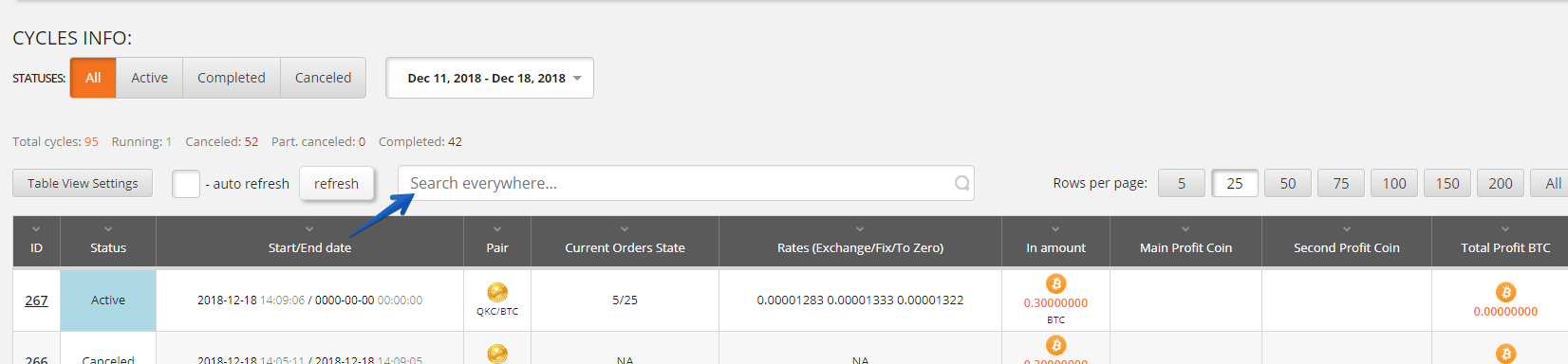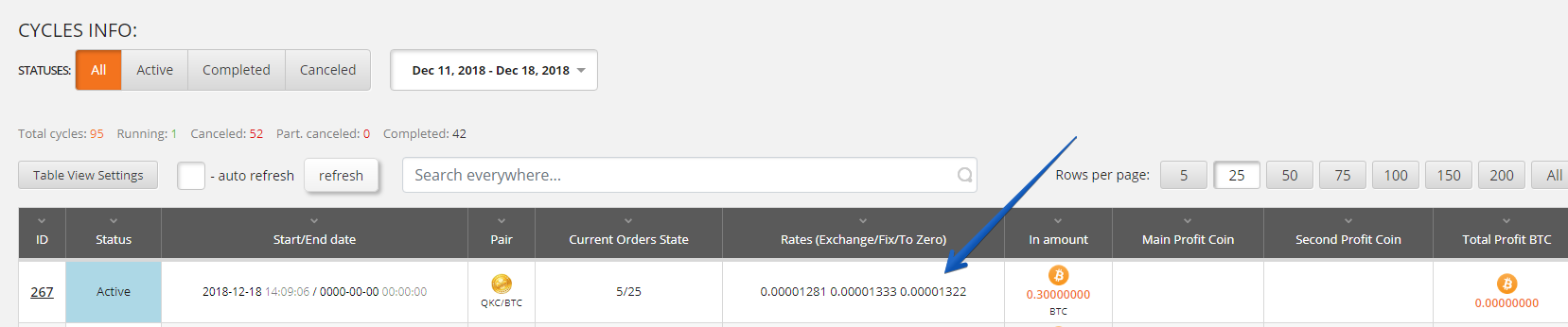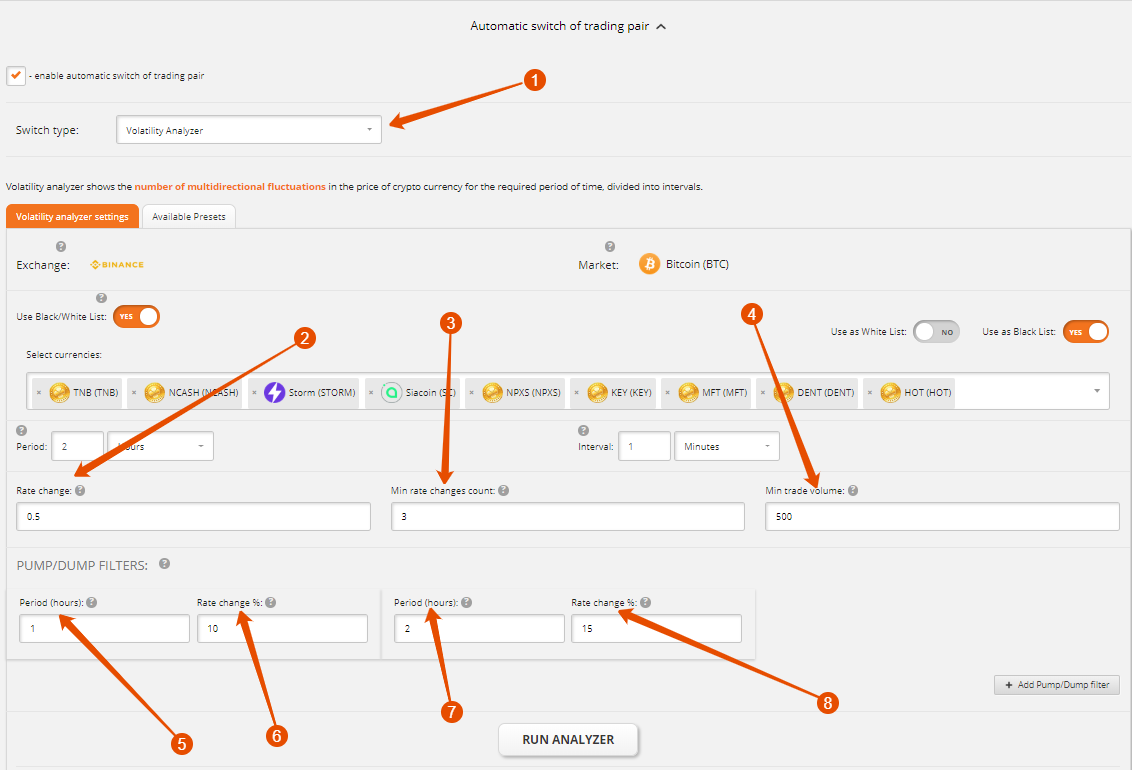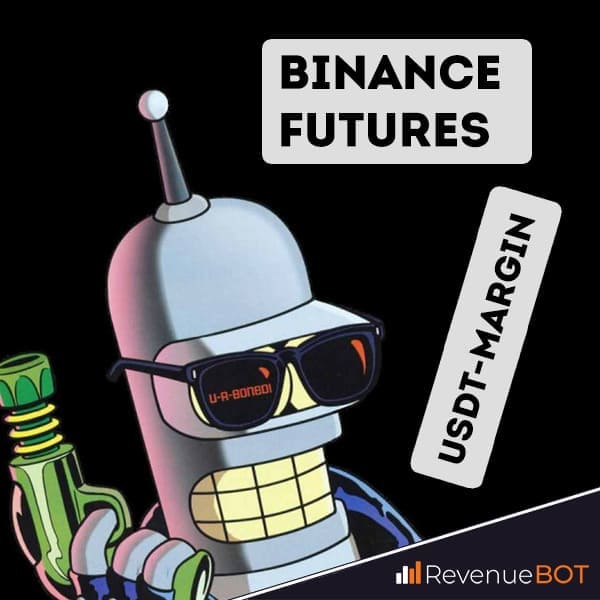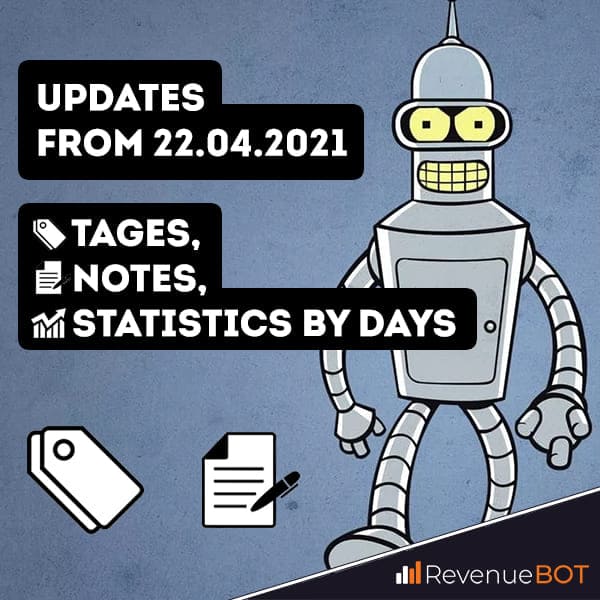- Dec 3, 2018
- 8
- 0
RevenueBOT.io - is automated bot for trading on top cryptocurrency exchanges
NO SUBSCRIPTION FEES.YOU PAY ONLY WHEN YOU GET PROFIT (20% from profit).
Exchanges: Bittrex, Bitfinex, Binance, Cex, Poloniex, Exmo, Livecoin, Huobi, Kukoin

WHAT IS REVENUEBOT?
HOW MUCH ARE THE REVENUEBOT SERVICES? WHAT IS THE BALANCE OF THE REVENUEBOT ACCOUNT?
HOW DOES REVENUEBOT WORK?
Using API on exchanges, the bot opens new trades following the selected algorithm and tracks how they are executed.
Nowadays there are two algorithms the RevenueBot works with:
1) «Long» Algorithm
The work of the bot is in cycles and is based on the principle of buying cheaper when the course falls (the initial part of the cycle) and selling for more when the course increases (the final part of the cycle). The idea is that having a certain deposit, the bot does not buy the entire amount at once, but in parts when the price falls, using the order grid calculated in advance.
The first order in the grid is the closest to the current price and the smallest in volume. Each subsequent order is more voluminous (the martingale system is used) and cheaper. Therefore, when the price falls, the bot buys more and more, but at a lower price, which allows you to make a final profitable trade, selling everything you bought at a price much lower than the bot have started buying.
To make such a transaction, we make a profit, the bot calculates everything and starts a new cycle of work. Profit is obtained in the second coin of the traded pair. The success of such trading is determined by the number of orders in the grid, the difference in their weights, the distance between them, the indent of the first order and how deep the last order in the grid will be from the current price.
All these indicators can be set in the settings. Details on each of the settings you can find in the FAQ section on creating a bot.
2) «Short» Algorithm
The working principle is the same as that of the long algorithm, it is based on the sale when the rate rises and the buying when the rate drops.
Depending on the settings, the bot calculates and places a grid of sell orders to sell more and more as the price rises.
After that, the bot tracks the placed orders and, if they are executed, it places a buy order at a lower price than they have been sold.
In this algorithm, profit can be obtained in the second coin of the traded pair or in the first one.
Profit in the first coin is suitable for example for those who hold promising altcoins for a long time and want to increase their initial deposit in altcoin by trading them to btc and not to earn in btc.
More info in our FAQ page and our blog.
Just try it!
Official website: https://revenuebot.io/
Blog: https://blog.revenuebot.io/
Registration: https://revenuebot.io/register.html
Please contact us right away in Customer Chat if you have any questions regarding our service.
NO SUBSCRIPTION FEES.YOU PAY ONLY WHEN YOU GET PROFIT (20% from profit).
Exchanges: Bittrex, Bitfinex, Binance, Cex, Poloniex, Exmo, Livecoin, Huobi, Kukoin

WHAT IS REVENUEBOT?
- RevenueBot is automated trading software for trading on cryptocurrency exchanges that uses the application programming interface (API).
- The work of the bot is based on the use of volatility rates of crypto coins. The bot can trade any pair of crypto coins available on the selected exchange.
- You can run several bots simultaneously and trade several pairs of crypto coins on the same exchange or on different ones.
- The bot works from the "cloud" day and night, there is no need to install software on your computer and leave it running so that the bot does not interrupt its working.
- The bot works fully automatically, but it needs to be configured. Our service does not impose any specific settings and does not offer the services of fiduciary management of cryptocurrency and your finances.
- We can recommend successful strategies you already have in the bot's template settings, but only you can decide how the bot will work.
- Our service provides convenient interfaces for access to all possible settings of the bot, as well as complete trade and income statistics.
HOW MUCH ARE THE REVENUEBOT SERVICES? WHAT IS THE BALANCE OF THE REVENUEBOT ACCOUNT?
- We have neither a monthly fee nor commission for transactions on crypto exchanges. We take a commission of 20% only from the profit you receive when trading with the bot. You don‘t need to spend your money to use our bot!
- To withdraw a commission, there is a balance of the RevenueBot account.
- Every time a bot gets a profit, the commission is withdrawn from the account balance. Each transaction is displayed on the profile page. With a negative balance, the bot won’t start, and the running bot will stop.
- It is necessary to ensure that the account balance is positive. With a negative balance, the user has 72 hours to recharge it, after that time the account will be suspended and all bots will stop trading.
HOW DOES REVENUEBOT WORK?
Using API on exchanges, the bot opens new trades following the selected algorithm and tracks how they are executed.
Nowadays there are two algorithms the RevenueBot works with:
1) «Long» Algorithm
The work of the bot is in cycles and is based on the principle of buying cheaper when the course falls (the initial part of the cycle) and selling for more when the course increases (the final part of the cycle). The idea is that having a certain deposit, the bot does not buy the entire amount at once, but in parts when the price falls, using the order grid calculated in advance.
The first order in the grid is the closest to the current price and the smallest in volume. Each subsequent order is more voluminous (the martingale system is used) and cheaper. Therefore, when the price falls, the bot buys more and more, but at a lower price, which allows you to make a final profitable trade, selling everything you bought at a price much lower than the bot have started buying.
To make such a transaction, we make a profit, the bot calculates everything and starts a new cycle of work. Profit is obtained in the second coin of the traded pair. The success of such trading is determined by the number of orders in the grid, the difference in their weights, the distance between them, the indent of the first order and how deep the last order in the grid will be from the current price.
All these indicators can be set in the settings. Details on each of the settings you can find in the FAQ section on creating a bot.
2) «Short» Algorithm
The working principle is the same as that of the long algorithm, it is based on the sale when the rate rises and the buying when the rate drops.
Depending on the settings, the bot calculates and places a grid of sell orders to sell more and more as the price rises.
After that, the bot tracks the placed orders and, if they are executed, it places a buy order at a lower price than they have been sold.
In this algorithm, profit can be obtained in the second coin of the traded pair or in the first one.
Profit in the first coin is suitable for example for those who hold promising altcoins for a long time and want to increase their initial deposit in altcoin by trading them to btc and not to earn in btc.
More info in our FAQ page and our blog.
Just try it!
Official website: https://revenuebot.io/
Blog: https://blog.revenuebot.io/
Registration: https://revenuebot.io/register.html
Please contact us right away in Customer Chat if you have any questions regarding our service.